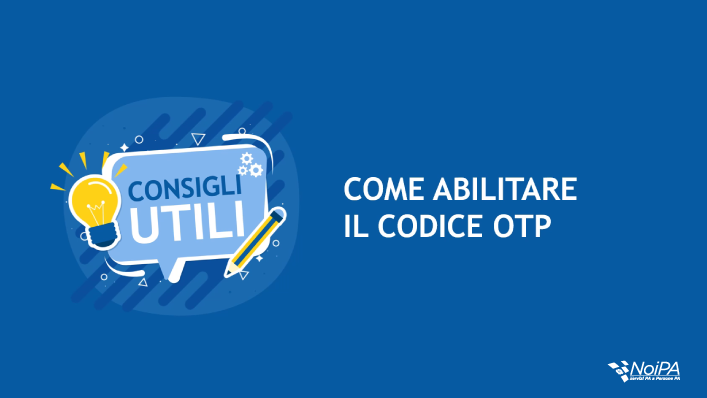
How to activate the OTP code with the NoiPA app
A new video is now available for users who need to activate the OTP code.
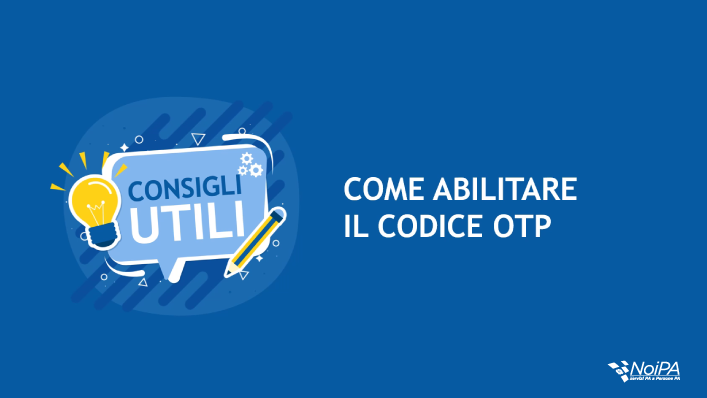
A new video is now available for users who need to activate the OTP code.
26/07/2024
Read more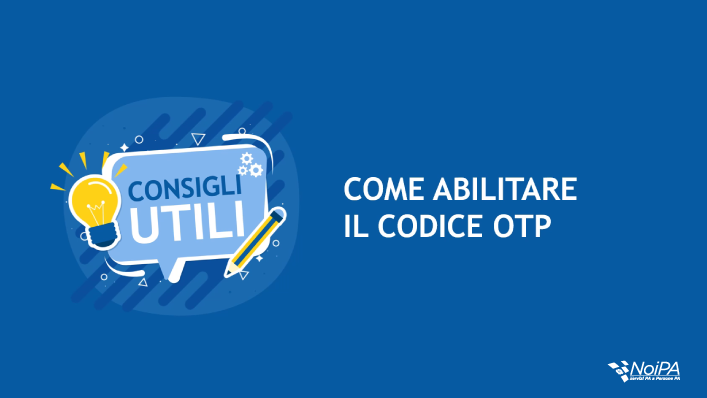
A new video is now available for users who need to activate the OTP code.
26/07/2024
Read more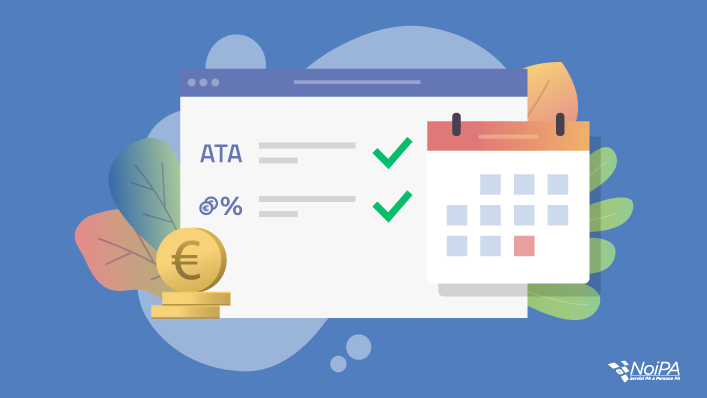
Starting with the July 2024 pay slip, NoiPA will apply increases to the economic positions of ATA employees
17/07/2024
Read more
Increasing security levels ensures more reliable services.
13/06/2024
Read moreA new video is now available for users who need to activate the OTP code.
As part of efforts to improve overall security, the methods for using device services on NoiPA have been updated. In order to ensure a more secure service, an OTP (One Time Password) is now required to strengthen the authentication process when using SPID or CIE Level 2. Users accessing via CIE Level 3 or Carta Nazionale dei Servizi (CNS) can use device services without requiring the OTP.
In addition, if you were already using the NoiPA app to receive the OTP, there are no changes for you: you will continue to generate the OTP as before. However, it is no longer possible to receive the OTP code via SMS; it can only be obtained via the official app.
For users who used to receive the OTP via SMS, or who have never enabled the OTP, there is a new 'Useful Tips' video that explains the process of enabling the OTP.
For dedicated content and useful information on how to use the services, subscribe to the Canale YouTube di NoiPA.
26/07/2024
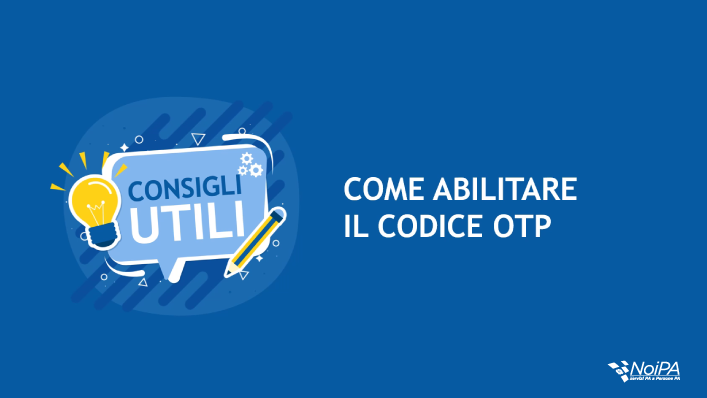
A new video is now available for users who need to activate the OTP code.
26/07/2024
Read more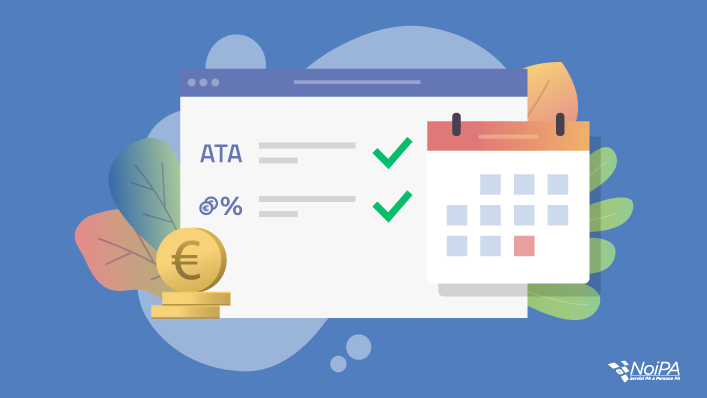
Starting with the July 2024 pay slip, NoiPA will apply increases to the economic positions of ATA employees
17/07/2024
Read more
Increasing security levels ensures more reliable services.
13/06/2024
Read more
